adam omer
Joined - February 2024
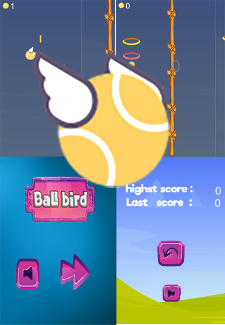
Unleashing Creativity: Exploring the Ball Bird Buildbox BBDOC Project
In the dynamic world of mobile gaming, innovation and creativity reign supreme. Among the myriad of game development tools available, Buildbox stands out as a versatile platform that empowers developers to bring their ideas to life with ease. One captivating project within the Buildbox ecosystem is the Ball Bird BBDOC project—a thrilling and addictive game that captivates players with its simple yet engaging gameplay mechanics.
Understanding Buildbox and BBDOC Projects
Buildbox is a game development software that enables creators to design, develop, and publish games without the need for coding. Central to the Buildbox ecosystem are BBDOC projects, which serve as the blueprints for building games within the platform. BBDOC files contain all the assets, logic, and settings necessary to create a fully functional game, making them invaluable resources for game developers.
#NOTE : THIS BUNDLE ONLY INCLUDED BUILDBOX BBDOC PROJECT, WITHOUT EXTERNAL ASSET IMAGE AND MUSIC OR EXPORTED IOS SOURCE CODE ONLY ADDED ANDROID STUDIO (ADDED) CHECK COMMENT
This bundle has been signed with Buildbox Classic 2.21.4 using PRO LICENSE subscription of buildbox.
If you don’t have one try classic monthly version :
https://signup.buildbox.com/plans/monthly
Multiple Buildbox ProjectBuildbox Starter Project
REQUIREMENT
Additional Downloadable Content from Official Android Studio :
INSTRUCTION
ADDITIONAL INSTRUCTION FOR BUILDBOX 3 USER :
IF YOU DON’T HAVE INSTALLED BUILDBOX 2.0 SOFTWARE :
Get the updates, offers, tips and enhance your page building experience
Up to Top
Comments